



Edit & Convert
Screen Recorder
Screen Recorder
Screen Recorder
Record Screen with Ease
Record Screen with Ease
Record Screen with Ease
4K, 60 FPS with Audio
4K, 60 FPS with Audio
Camera Recording
Camera Recording
Auto Subtitle & Translation with AI
Auto Subtitle & Translation with AI
✨Smart Zoom & Project Saving (2026 New)
✨Smart Zoom & Project Saving (2026 New)



4K, 60 FPS with Audio
Auto Zoom
Auto Subtitle Generator



4K, 60 FPS with Audio
Auto Zoom
Auto Subtitle Generator



Your Go-To for Easy Screen Recording
Nero Screen Recorder is your all-in-one solution for capturing, creating, and sharing stunning visuals with ease. Whether you're a gamer, educator, or content creator, Nero empowers you to bring your ideas to life with just a click.
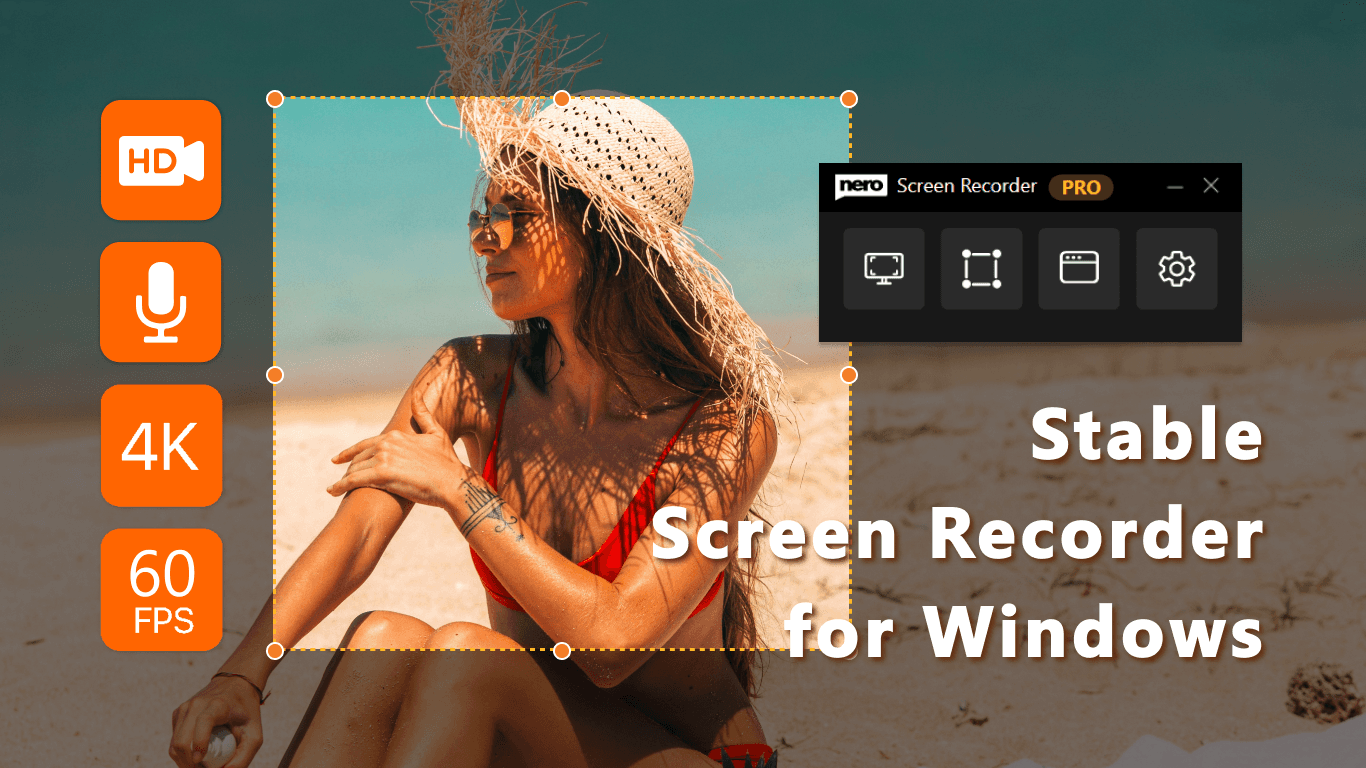
Key Features
Free features:
Up to 4K 60FPS
Full-screen recording
Free form area recording
Trim video after recording
Add camera window during recording
Add subtitles after recording
AI automatic subtitle recognition
Premium features:
Unlimited recording time
Change the shape of camera window
AI automatic subtitle translation
(New) AI auto zoom video
AI Auto Zoom Video
Intelligent auto-zoom automatically tracks and focuses on key elements in your video. The AI analyzes movement and visual interest points to deliver professionally framed footage—no manual zooming required.
AI Subtitle Recognition & Translation
Advanced AI engine automatically recognizes speech in real-time, generating accurate subtitles as you record. Instantly translate them into multiple languages to reach audiences worldwide.
Capture Dynamic Gameplay
Record every exciting moment of your gaming adventures in stunning detail with Nero Screen Recorder. Share your victories and skills with friends and followers effortlessly.
Create Tutorials with Ease
Easily create engaging tutorials with Nero's intuitive interface and powerful recording features. Explain concepts step-by-step and share your knowledge effortlessly.
Customize Recording Settings
Tailor your recording experience to your preferences with customizable settings. Adjust resolution, frame rate, and audio settings to achieve the perfect balance of quality and file size.
Your Go-To for Easy Screen Recording
Nero Screen Recorder is your all-in-one solution for capturing, creating, and sharing stunning visuals with ease. Whether you're a gamer, educator, or content creator, Nero empowers you to bring your ideas to life with just a click.
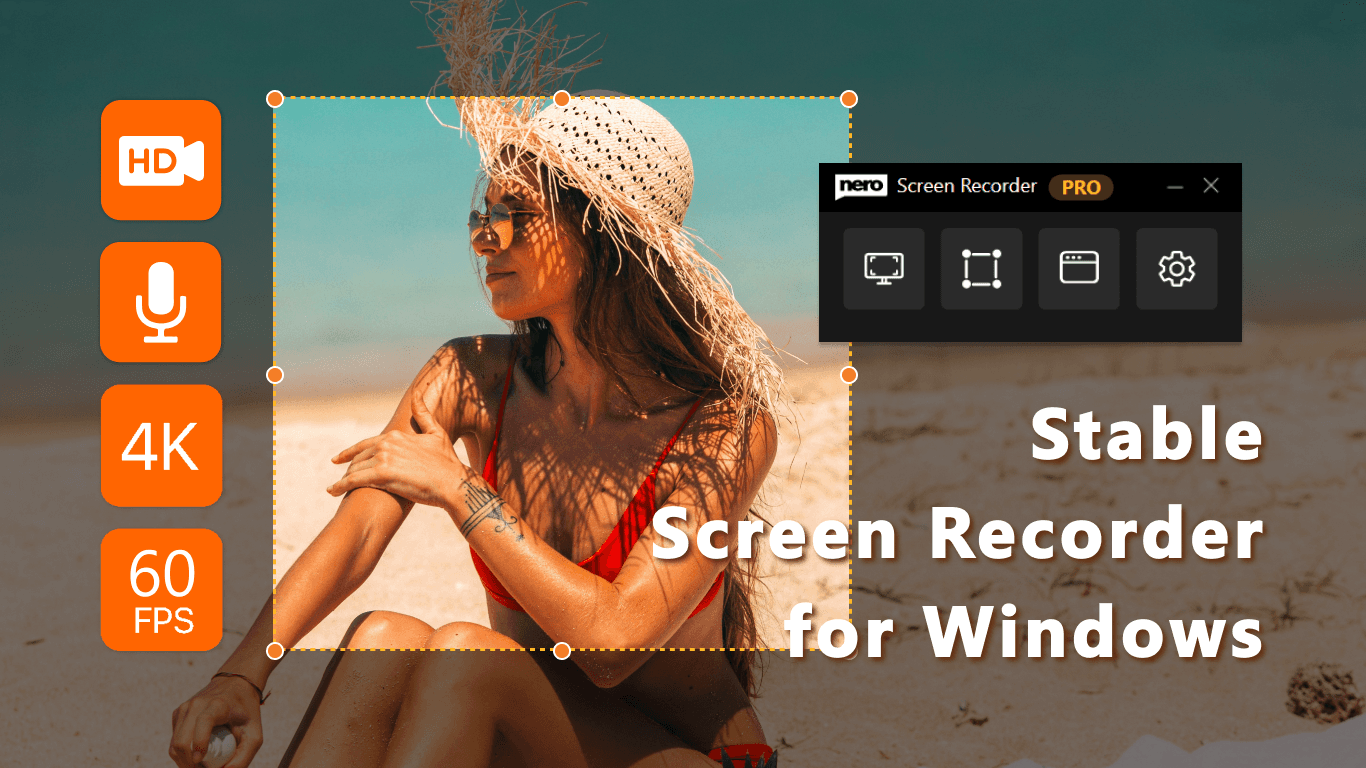
Key Features
Free features:
Up to 4K 60FPS
Full-screen recording
Free form area recording
Trim video after recording
Add camera window during recording
Add subtitles after recording
AI automatic subtitle recognition
Premium features:
Unlimited recording time
Change the shape of camera window
AI automatic subtitle translation
(New) AI auto zoom video
AI Auto Zoom Video
Intelligent auto-zoom automatically tracks and focuses on key elements in your video. The AI analyzes movement and visual interest points to deliver professionally framed footage—no manual zooming required.
AI Subtitle Recognition & Translation
Advanced AI engine automatically recognizes speech in real-time, generating accurate subtitles as you record. Instantly translate them into multiple languages to reach audiences worldwide.
Capture Dynamic Gameplay
Record every exciting moment of your gaming adventures in stunning detail with Nero Screen Recorder. Share your victories and skills with friends and followers effortlessly.
Create Tutorials with Ease
Easily create engaging tutorials with Nero's intuitive interface and powerful recording features. Explain concepts step-by-step and share your knowledge effortlessly.
Customize Recording Settings
Tailor your recording experience to your preferences with customizable settings. Adjust resolution, frame rate, and audio settings to achieve the perfect balance of quality and file size.
Your Go-To for Easy Screen Recording
Nero Screen Recorder is your all-in-one solution for capturing, creating, and sharing stunning visuals with ease. Whether you're a gamer, educator, or content creator, Nero empowers you to bring your ideas to life with just a click.
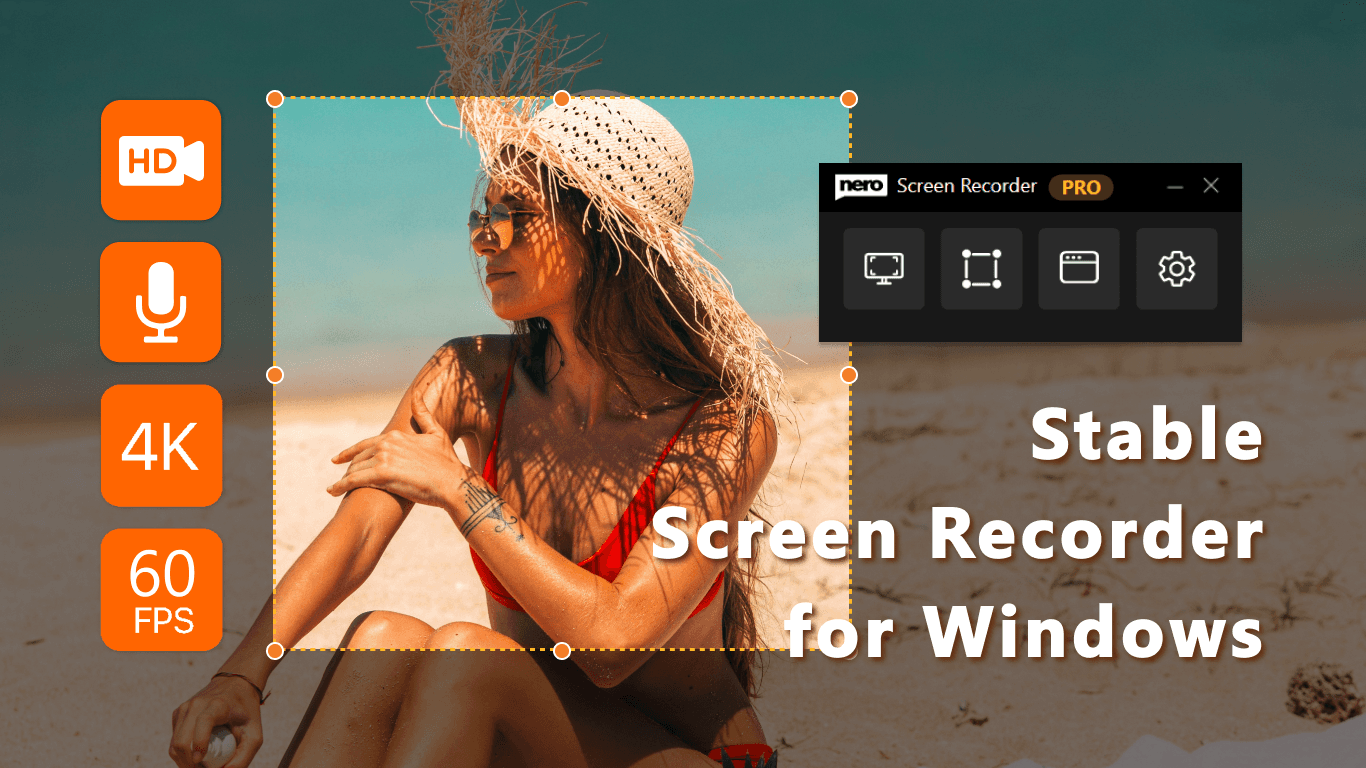
Key Features
Free features:
Up to 4K 60FPS
Full-screen recording
Free form area recording
Trim video after recording
Add camera window during recording
Add subtitles after recording
AI automatic subtitle recognition
Premium features:
Unlimited recording time
Change the shape of camera window
AI automatic subtitle translation
(New) AI auto zoom video
AI Auto Zoom Video
Intelligent auto-zoom automatically tracks and focuses on key elements in your video. The AI analyzes movement and visual interest points to deliver professionally framed footage—no manual zooming required.
AI Subtitle Recognition & Translation
Advanced AI engine automatically recognizes speech in real-time, generating accurate subtitles as you record. Instantly translate them into multiple languages to reach audiences worldwide.
Capture Dynamic Gameplay
Record every exciting moment of your gaming adventures in stunning detail with Nero Screen Recorder. Share your victories and skills with friends and followers effortlessly.
Create Tutorials with Ease
Easily create engaging tutorials with Nero's intuitive interface and powerful recording features. Explain concepts step-by-step and share your knowledge effortlessly.
Customize Recording Settings
Tailor your recording experience to your preferences with customizable settings. Adjust resolution, frame rate, and audio settings to achieve the perfect balance of quality and file size.
"Nero Screen Recorder makes screen recording easy and professional, offering high-quality videos and versatile features for users across various domains."
"Nero Screen Recorder makes screen recording easy and professional, offering high-quality videos and versatile features for users across various domains."
"Nero Screen Recorder makes screen recording easy and professional, offering high-quality videos and versatile features for users across various domains."
More products from Nero Software
More products from Nero Software



Backup & Optimize
TOP Free PC Cleaner in Microsoft Store. Clean up your PC and start Windows faster.
Learn More



Rip & Burn
Best free audio CD ripping software for Windows. Support all formats including MP3, WAV, AAC, FLAC, etc.
Learn More






About Nero Software
About Nero Software
We aim to provide our customers with high-quality, reliable and user-friendly software solutions without compromising on innovation and state-of-the-art technology.
30m+
Users
30m+
Users
30+
Years Experience
30+
Years Experience





