Successful Installation!




loved by 2k+customers

30 day money back
Dedicated Support
1 Year Free Updates
Quick Guide
1
Import Video
Click the "Import video" button to add your video for upscaling. Alternatively, you can record your webcam video for upscaling.
2
Select Output Preferences
Choose an AI model that best suits your needs, select the desired output resolution. Optionally, you can trim the video clips before upscaling.
3
Preview & Export
Preview the video before starting the full upscaling process. Once the processing is complete, choose the output video folder to save your upscaled video.
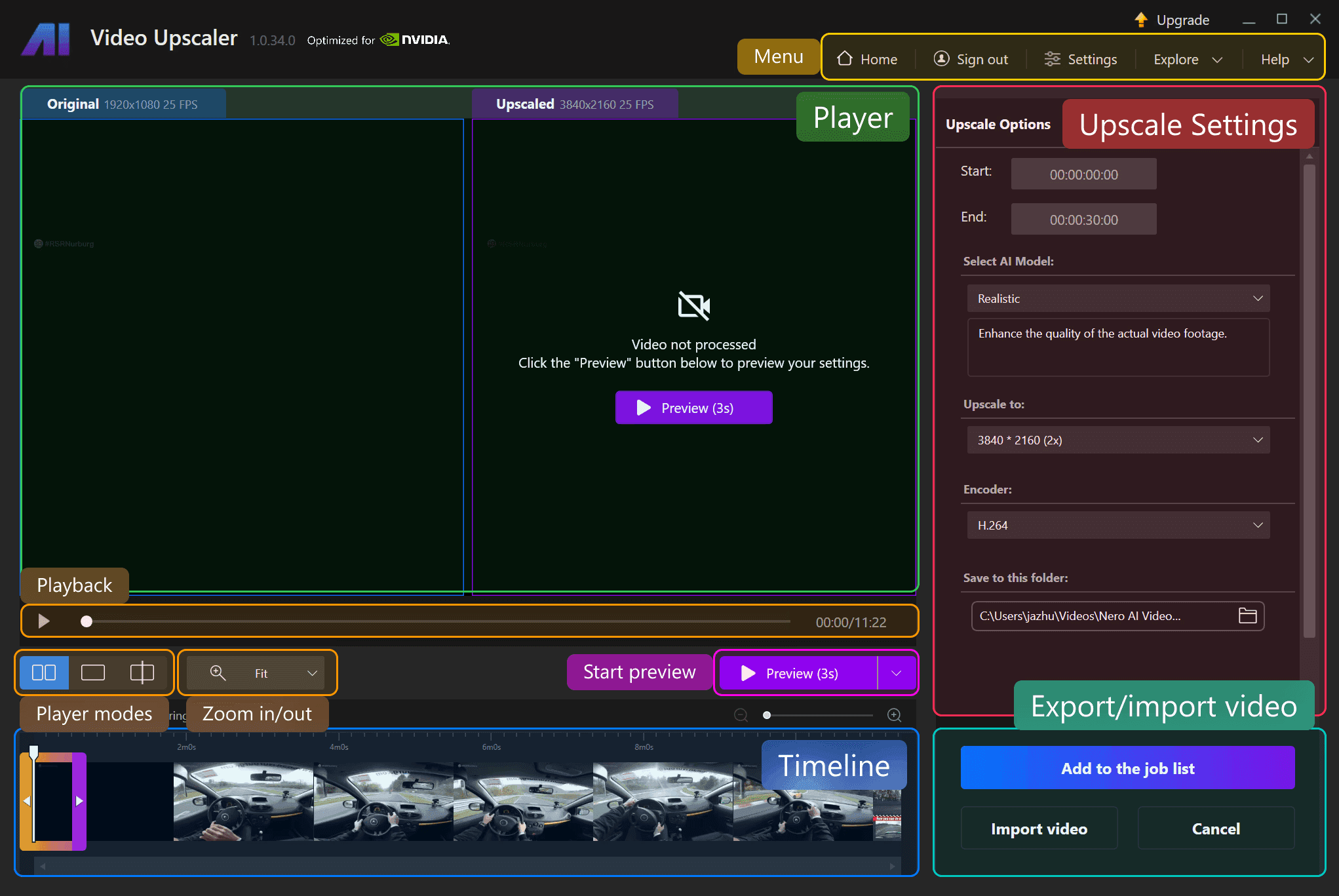
Turn any videos into 4k resolution with Nero AI Video Upscaler


