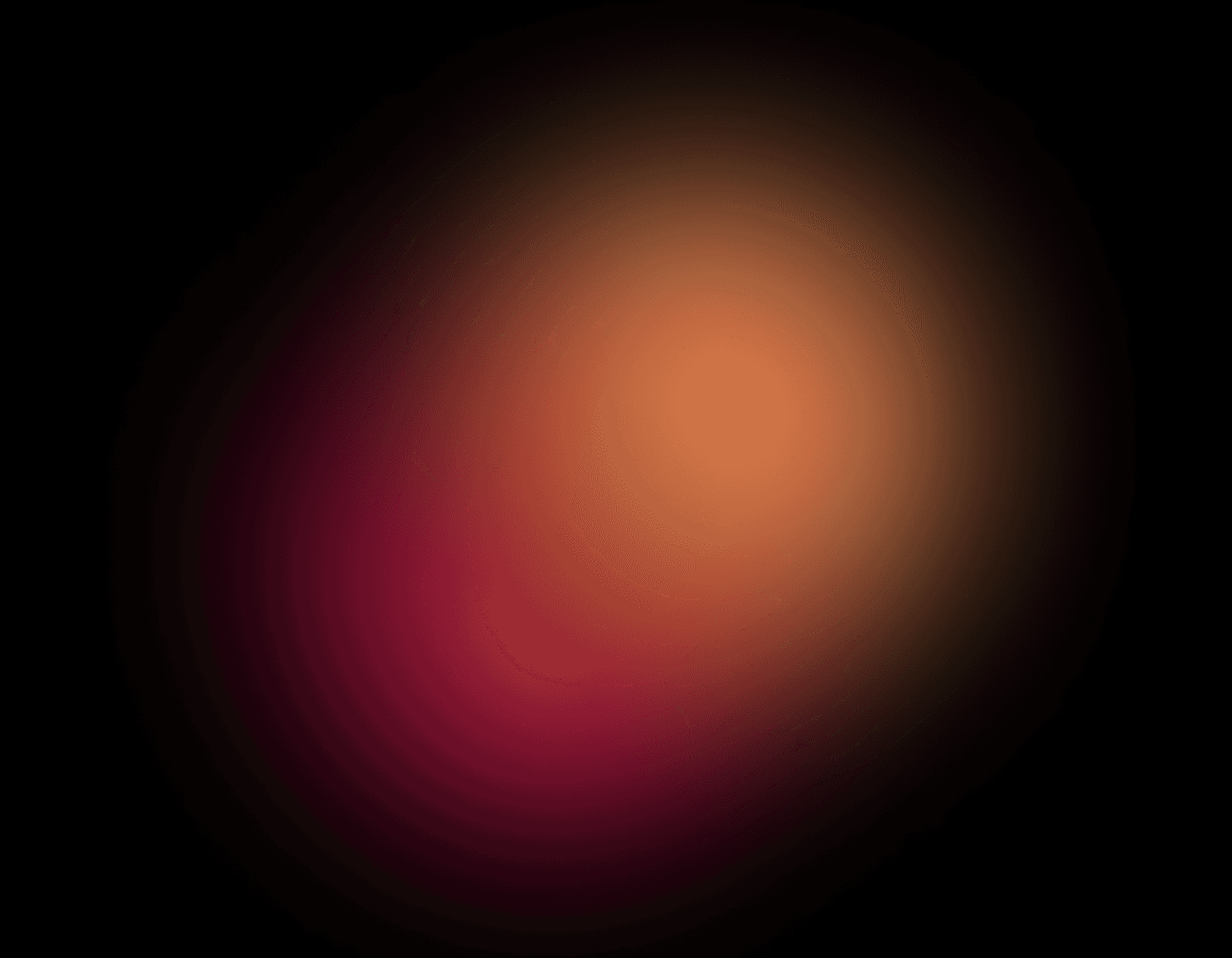Upscale Your Photography to 8K
Upscale Your Photography to 8K
Upscale Your Photography to 8K
AI-powered image upscaling built for photographers — whether you shoot portraits, wildlife, weddings, or street scenes.
AI-powered image upscaling built for photographers — whether you shoot portraits, wildlife, weddings, or street scenes.
AI-powered image upscaling built for photographers — whether you shoot portraits, wildlife, weddings, or street scenes.
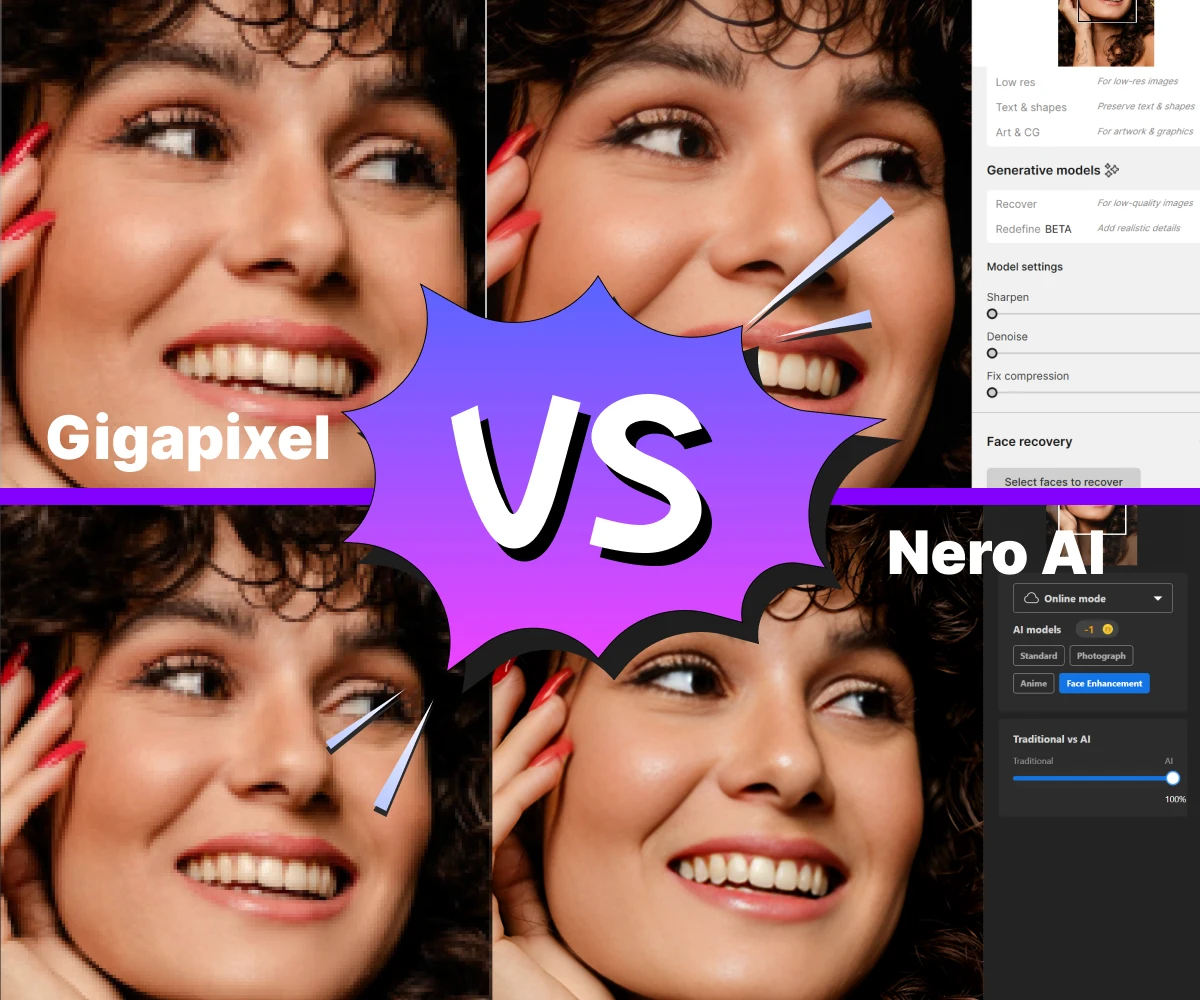
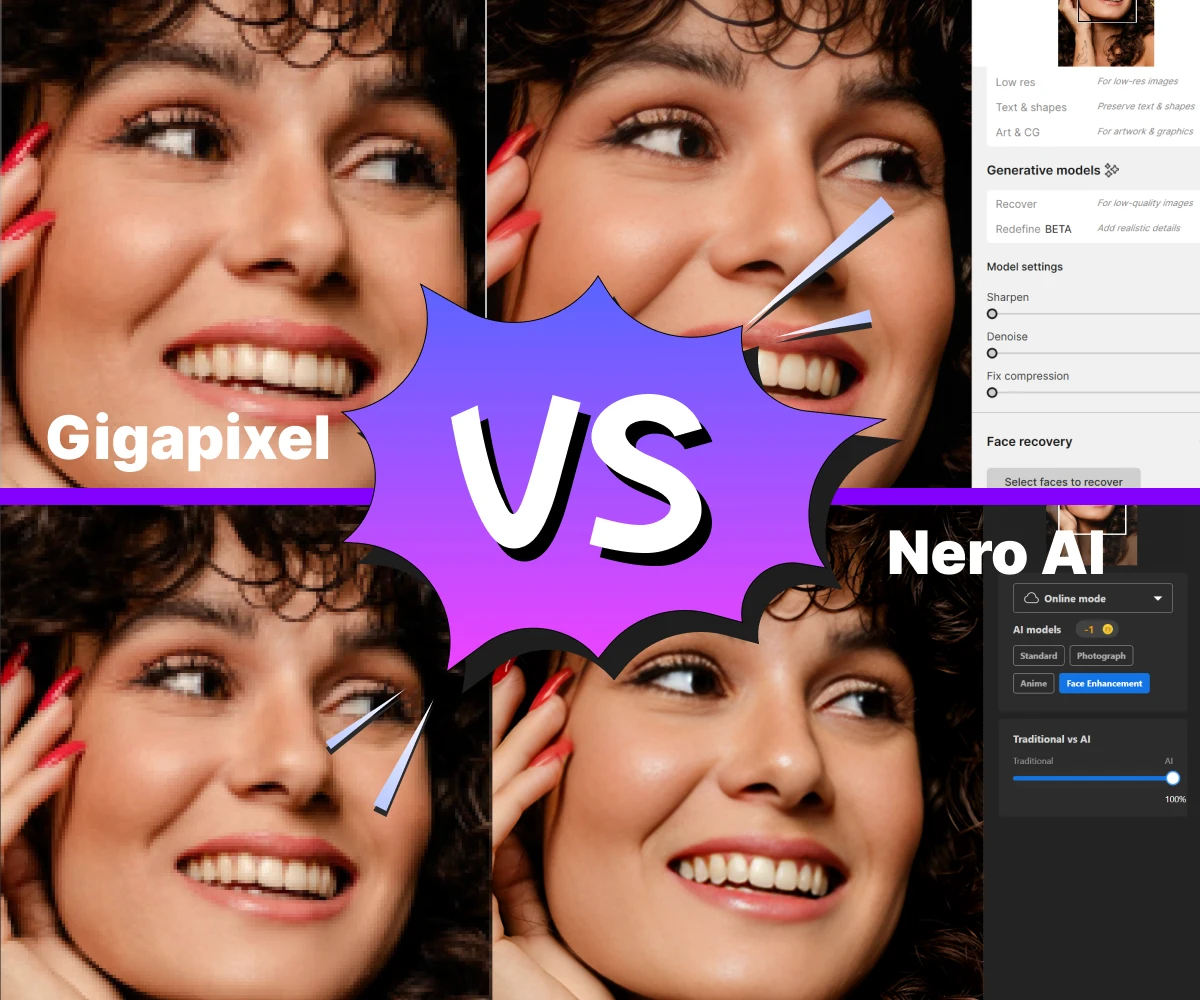
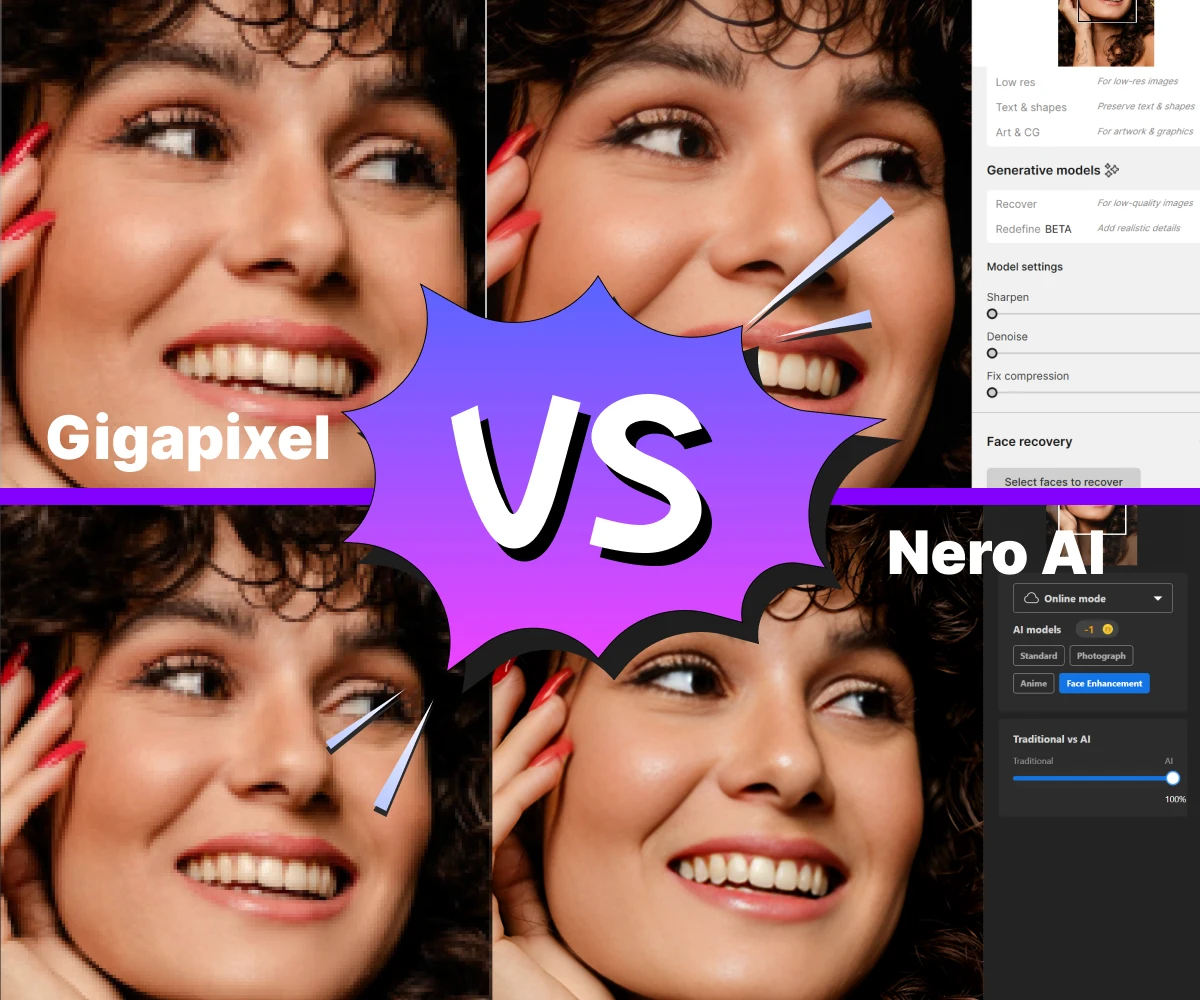
Core AI Upscaling Features for Photography
Core AI Upscaling Features for Photography
Core AI Upscaling Features for Photography
4x AI Upscaling
AI Video Enhancement
AI Video Enhancement
Upscale images by 4x — up to 8K — without losing detail or sharpness. Ideal for large prints, digital portfolios, or restoring low-res shots.
Upscale images by 4x — up to 8K — without losing detail or sharpness. Ideal for large prints, digital portfolios, or restoring low-res shots.
Noise & Artifact Removal
Noise & Artifact Removal
Noise & Artifact Removal
Automatically remove grain, noise, and JPEG compression artifacts. Clean up smartphone shots, high ISO photos, or compressed images.
Automatically remove grain, noise, and JPEG compression artifacts. Clean up smartphone shots, high ISO photos, or compressed images.
Restore Old Photos
Real-time Quality Preview
Real-time Quality Preview
Bring faded or blurry photos back to life with AI photo restoration. Perfect for scanned prints, vintage portraits, and analog albums.
Bring faded or blurry photos back to life with AI photo restoration. Perfect for scanned prints, vintage portraits, and analog albums.
Face Enhancement
Batch Video Processing
Batch Video Processing
Sharpen faces with AI — enhance eyes, skin, and expressions in portraits. Especially useful for wedding or family photography.
Sharpen faces with AI — enhance eyes, skin, and expressions in portraits. Especially useful for wedding or family photography.
Fast & Batch Processing
Fast & Batch Processing
Fast & Batch Processing
Process dozens of images at once with one-click batch upscaling. Great for photographers handling large photo sets.
Process dozens of images at once with one-click batch upscaling. Great for photographers handling large photo sets.
Custom Dimensions
Resize by 2x, 4x, or set custom width and height as needed. Tailor image output for web, print, or social media.
Resize by 2x, 4x, or set custom width and height as needed. Tailor image output for web, print, or social media.
Tailored for Every Photography Style
Tailored for Every Photography Style
Tailored for Every Photography Style
Portrait
Enhance faces and headshots with clarity and realism.
Portrait
Enhance faces and headshots with clarity and realism.
Portrait
Enhance faces and headshots with clarity and realism.
Wildlife
Sharpen fur, feathers, and distant wildlife with AI precision.
Wildlife
Sharpen fur, feathers, and distant wildlife with AI precision.
Wildlife
Sharpen fur, feathers, and distant wildlife with AI precision.
Landscape
Boost textures in nature shots, enhance for 8K large-format printing.
Landscape
Boost textures in nature shots, enhance for 8K large-format printing.
Landscape
Boost textures in nature shots, enhance for 8K large-format printing.
Real Estate
Enhance interiors and building textures for listing photos.
Real Estate
Enhance interiors and building textures for listing photos.
Real Estate
Enhance interiors and building textures for listing photos.
Product
Improve ecommerce visuals with sharp textures and clean surfaces.
Product
Improve ecommerce visuals with sharp textures and clean surfaces.
Product
Improve ecommerce visuals with sharp textures and clean surfaces.
Drone
Preserve aerial detail, terrain, and horizon sharpness in high-res.
Drone
Preserve aerial detail, terrain, and horizon sharpness in high-res.
Drone
Preserve aerial detail, terrain, and horizon sharpness in high-res.


Free Download
Instantly Upscale Your Photos to 8K
Instantly Upscale Your Photos to 8K
Instantly Upscale Your Photos to 8K
Enhance resolution up to 4× or 8K without losing detail. Nero AI uses deep learning to sharpen edges, recover textures, and remove noise — ideal for photographers, designers, and artists seeking ultra-high-quality outputs.
Enhance resolution up to 4× or 8K without losing detail. Nero AI uses deep learning to sharpen edges, recover textures, and remove noise — ideal for photographers, designers, and artists seeking ultra-high-quality outputs.
Install & Upscale Now
Make Every Face Shine — AI Enhancement for Portraits
Make Every Face Shine — AI Enhancement for Portraits
Make Every Face Shine — AI Enhancement for Portraits
Bring out natural expressions, eye detail, skin tones, and hair texture with our Face model. Perfect for wedding, fashion, and headshot photographers working with soft, blurry, or low-res portraits.
Bring out natural expressions, eye detail, skin tones, and hair texture with our Face model. Perfect for wedding, fashion, and headshot photographers working with soft, blurry, or low-res portraits.
Install & Upscale Now
Get Studio-Ready Results for Ecommerce, Real Estate & Print
Get Studio-Ready Results for Ecommerce, Real Estate & Print
Get Studio-Ready Results for Ecommerce, Real Estate & Print
Upscale product shots, interiors, or marketing visuals for sharper detail, reduced noise, and cleaner textures. Whether for online stores, brochures, or property listings, Nero AI ensures your images are ready to convert.
Upscale product shots, interiors, or marketing visuals for sharper detail, reduced noise, and cleaner textures. Whether for online stores, brochures, or property listings, Nero AI ensures your images are ready to convert.
Install & Upscale Now
How to Upscale Photo With Nero AI Image Upscaler?
How to Upscale Photo With Nero AI Image Upscaler?

Free Download


Free Download


Import Your Photo
Whether it’s a portrait, wedding scene, wildlife close-up, or aerial shot — drag and drop your JPG/PNG to get started.


Select AI Mode Based on Your Style
Select the best-fit mode for portraits, landscapes, wildlife, or illustrations. Then choose your upscale level and enhance.


Download Your Enhanced Image
Get a high-resolution version with sharper features, richer textures, and no noise — ready for print, portfolio, or clients.
Import Your Photo
Whether it’s a portrait, wedding scene, wildlife close-up, or aerial shot — drag and drop your JPG/PNG to get started.
Select AI Mode Based on Your Style
Select the best-fit mode for portraits, landscapes, wildlife, or illustrations. Then choose your upscale level and enhance with one click.
Download Your Enhanced Image
Get a high-resolution version with sharper features, richer textures, and no noise — ready for print, portfolio, or clients.

Import Your Photo
Whether it’s a portrait, wedding scene, wildlife close-up, or aerial shot — drag and drop your JPG/PNG to get started.
Select AI Mode Based on Your Style
Select the best-fit mode for portraits, landscapes, wildlife, or illustrations. Then choose your upscale level and enhance.
Download Your Enhanced Image
Get a high-resolution version with sharper features, richer textures, and no noise — ready for print, portfolio, or clients.

Import Your Photo
Whether it’s a portrait, wedding scene, wildlife close-up, or aerial shot — drag and drop your JPG/PNG to get started.
Select AI Mode Based on Your Style
Select the best-fit mode for portraits, landscapes, wildlife, or illustrations. Then choose your upscale level and enhance.
Download Your Enhanced Image
Get a high-resolution version with sharper features, richer textures, and no noise — ready for print, portfolio, or clients.

Loved by 75k+ photographers
Loved by 75k+ photographers





Shooting birds with a telephoto lens usually means dealing with noise and soft feathers. The Iris model sharpened every detail.

Shooting birds with a telephoto lens usually means dealing with noise and soft feathers. The Iris model sharpened every detail.

Shooting birds with a telephoto lens usually means dealing with noise and soft feathers. The Iris model sharpened every detail.
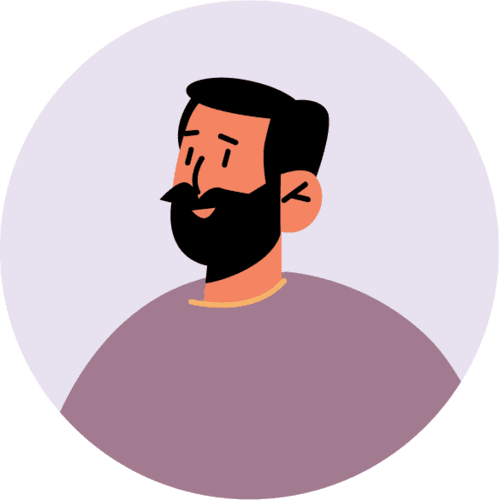
I upscale drone shots to 8K for gallery prints. Looks fantastic!
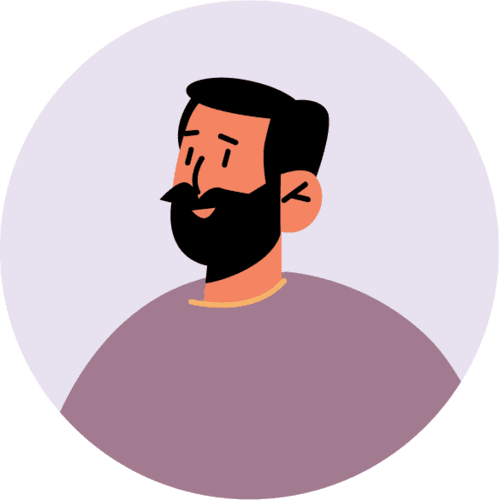
I upscale drone shots to 8K for gallery prints. Looks fantastic!
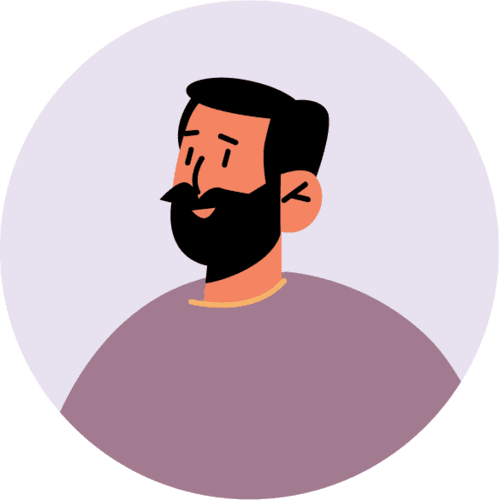
I upscale drone shots to 8K for gallery prints. Looks fantastic!
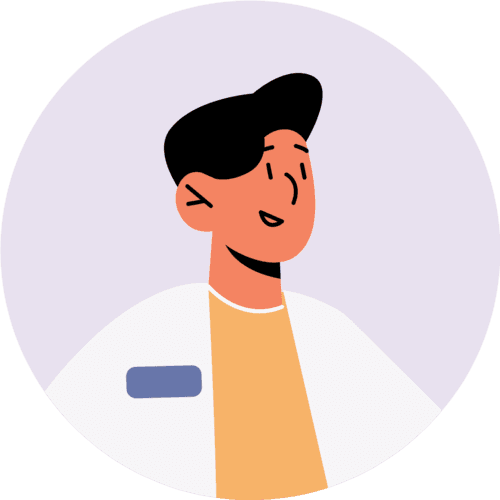
I used Nero AI to fix a series of low-light portraits — the Face Enhancement model brought out the eyes, skin texture, and natural tone beautifully.
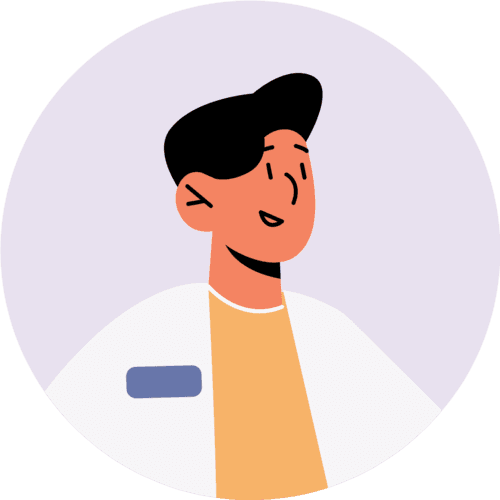
I used Nero AI to fix a series of low-light portraits — the Face Enhancement model brought out the eyes, skin texture, and natural tone beautifully.
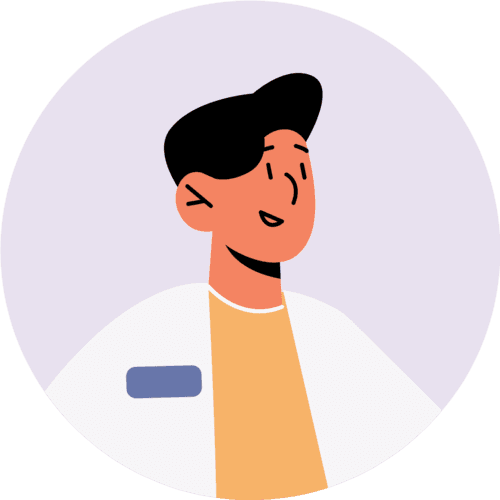
I used Nero AI to fix a series of low-light portraits — the Face Enhancement model brought out the eyes, skin texture, and natural tone beautifully.
We’ve got you covered
We’ve got you covered
How do I use the Nero AI Image Upscaler?
To use the Nero AI Image Upscaler, you can download the app our official Nero Downloader. Import your image, select an AI model, and start processing. For more details, check our User Guide.
How do I use the Nero AI Image Upscaler?
To use the Nero AI Image Upscaler, you can download the app our official Nero Downloader. Import your image, select an AI model, and start processing. For more details, check our User Guide.
How do I use the Nero AI Image Upscaler?
To use the Nero AI Image Upscaler, you can download the app our official Nero Downloader. Import your image, select an AI model, and start processing. For more details, check our User Guide.
How does Nero AI Image Upscaler compare to Topaz Labs Gigapixel?
How does Nero AI Image Upscaler compare to Topaz Labs Gigapixel?
How does Nero AI Image Upscaler compare to Topaz Labs Gigapixel?
How does Nero AI Image Upscaler work?
How does Nero AI Image Upscaler work?
How does Nero AI Image Upscaler work?
Is there a free trial?
Is there a free trial?
Is there a free trial?
What types of images can your upscaler handle?
What types of images can your upscaler handle?
What types of images can your upscaler handle?